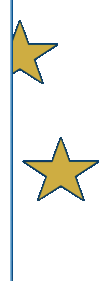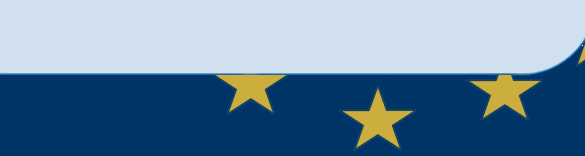How to use Search
The search facility allow you to search for keywords. Keywords should be written with commas or spaces between them. The case (upper or lower) is not important.
You can then make two types of searches:
- an AND returns all the pages which contain ALL keywords will be found;
- while and OR returns pages which contain at least one keyword.
In any search, the "+" before keyword means that this keyword should be in the returned pages.
In order to exclude word from results type "-" before keyword, for example "+Malta -University".
By default searches will return any files where it finds the keywords. For example, if you ask "port", all pages with words "port", "important", "portrait", "sport", "report" and so on will be found.
If you wish to find exact word, put an exclamation mark after the keyword, for example: "port!".
 
|
![]() AcrossLimits.
AcrossLimits.