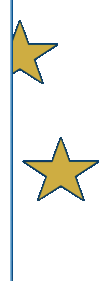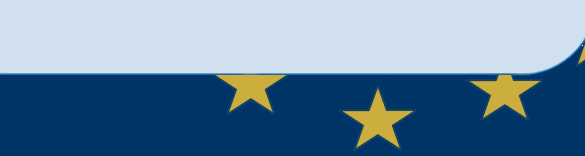NDB Installation Notes
Follow these simple instructions to install the NDB on your system.
- Start Windows XP and make sure there are no other applications running.
- Open the ZIP file and extract the files in a temporary location
- Double click on setup.exe and follow the instructions
- Be a bit patient until the setup finishes (Coffee anyone?)
Once setup is finished you will now have a new group in your Programs called eForesee. When you open it up you will see one item - Narrative Database. You can now start using the application.
IMPORTANT: If the system advises you during setup that it is replacing a file that you have already on your computer and that your file is more recent, keep your version and do not replace.
 
|
![]() AcrossLimits.
AcrossLimits.