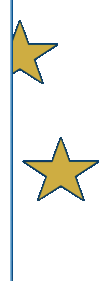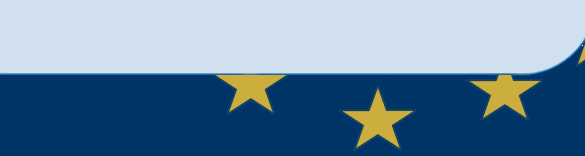|
Using the NDBThe program is still in its evolution stages but it is already very simple to use with icons to guide you. To use the system:
We hope to continue updating the system and adding more resources, so please check back often for updates. All updates and news will be posted at http://eforesee.info/ndb. You may also subscribe to our NDB mailing list to keep you current with changes. |
[ foresight in cyprus ] [ foresight in estonia ] [ foresight in malta ]
[ conferences ] [ mailing lists ] [ web discussion ] [ links ] [ search ]
[ home ] [ about foresight ] [ contact us ] [ register yourself ] [ user area ]
Design, hosting and programming by ![]() AcrossLimits.
AcrossLimits.